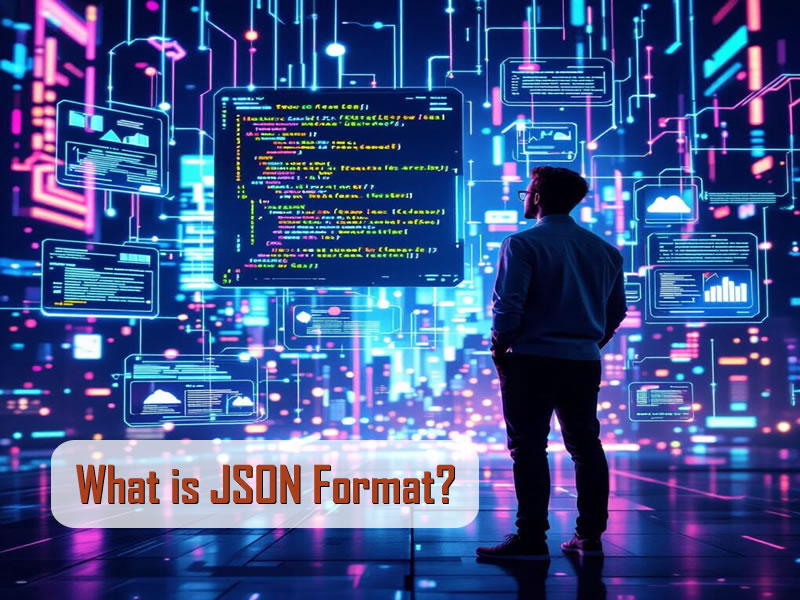By a Singapore-based Developer Who?s Been Dealing With This Stuff Way Before TikTok Was Born
Introduction: Why Everyone?s Suddenly Talking About ?JSON?
Okay, I?ll be honest.
Back when I first heard about JSON (pronounced ?Jay-sawn? like some tech guy who drinks oat milk and wears Crocs), I thought it was a fancy new caf? in Tiong Bahru. Turns out it wasn?t on the menu, but it was everywhere else???powering websites, apps, APIs, CRMs, chatbots, and yes, even your food delivery app that somehow forgets your chilli sauce.
Now, as a software and mobile app developer based in Singapore for more than two decades (yes, since before Grab was even a thing), I?ve seen tech buzzwords come and go???but JSON stuck.
And if you?re a startup founder, a no-code builder, or just someone who keeps hearing ?JSON? and nods politely while secretly Googling it in another tab???this one?s for you.
So? What Is JSON, Really?
Let?s clear the air.
JSON stands for JavaScript Object Notation.
Sounds scary, I know. But don?t panic. JSON is not about JavaScript (not entirely). And you don?t have to be a coder to understand it.
Here?s the TL;DR version:
? JSON is a way to store and share data using a structure that looks like a grocery list mixed with emojis.
In other words, it?s like this:
{
"name": "Anees Khan",
"age": 50,
"location": "Singapore",
"skills": ["web apps", "mobile apps", "software systems"],
"availableForHire": true
}
Looks clean, right? That?s JSON.
Why Should You Even Care?
Great question.
You should care because everything talks using JSON now. APIs, webhooks, databases, mobile apps, WhatsApp bots, CRMs, booking systems???all your favorite SaaS tools? They gossip using JSON like aunties at a wet market.
If you?re:
- A startup founder building your MVP,
- A no-code enthusiast working with tools like Zapier or Bubble,
- A freelancer collaborating with developers,
- A business owner hiring someone to ?integrate WhatsApp into your system? (hi, that?s me),
?then you?ll definitely come across JSON sooner or later.
And you don?t need to become a developer to read JSON. That?s the beauty of it.
JSON vs XML???The Drama You Didn?t Ask For
Back in the old days (aka 2000s), XML was the big boss for data formats.
Then JSON walked in wearing ripped jeans, holding a Starbucks, and said:
?Hi, I?m easier to read, lighter to load, and less annoying.?
Here?s a fun comparison:
XML:
<person>
<name>Anees</name>
<age>42</age>
</person>
JSON:
{
"name": "Anees Khan",
"age": 50
}
Which one would you rather read at 2am while debugging why your Slack bot is sending birthday messages to clients who left two years ago?
Yeah, that?s what I thought.
Where You?ve Secretly Seen JSON Before
You?ve probably brushed shoulders with JSON and didn?t even realize.
Here?s where JSON is hiding in plain sight:
? eCommerce platforms???That Shopify webhook that tells your warehouse there?s a new order? JSON.
? Chatbots???When your WhatsApp bot replies ?Hi, how can I help you??, that reply is shaped by JSON.
? Mobile Apps???Ever used an app that loads data dynamically? Yep, JSON.
? No-code tools???Tools like Zapier, Integromat (Make), or Airtable speak JSON behind the scenes.
? APIs???Want to integrate Stripe, Twilio, or WhatsApp Cloud API? Say hello to JSON. Again.
Let Me Tell You a True Story?
One of my clients (let?s call him Jason, for dramatic irony) runs a small but powerful logistics startup in Singapore. He wanted to send delivery updates to customers via WhatsApp.
I said, ?No problem, we?ll use the WhatsApp Business API.?
He replied, ?Okay, but how will it know which driver is delivering which parcel??
I showed him a JSON snippet like this:
{
"customer_name": "Rachel Tan",
"parcel_id": "SG1234567",
"driver_name": "Ahmed",
"estimated_arrival": "4:30 PM"
}
He stared at it, blinked, and went, ?Wah, this is so clean leh.?
Exactly. That?s JSON for you.
Think of JSON Like a Digital Bento Box
Imagine you go to a hawker centre and order nasi lemak. Your meal comes in separate compartments:
- Rice
- Chicken wing
- Egg
- Sambal
- Ikan bilis
That?s what JSON does???it packages different pieces of information neatly in boxes, so you (or your app) can pick what you need.
And unlike actual nasi lemak, JSON doesn?t go soggy overnight. ?
What?s Inside a JSON File?
Here?s a breakdown???think of this like anatomy class, but less traumatic.
- Braces
{}???These hold your JSON object together. - Keys and Values???
"name": "Anees Khan"is a key-value pair. Think of it like labeling your socks. - Arrays
[]???A list of items, like"skills": ["HTML", "PHP", "JavaScript"] - Booleans???
trueorfalsevalues. Useful when checking if someone actually paid. - Numbers???Like
"age": 50or"order_count": 7
Tips to Understand JSON Without Becoming a Developer
Here are a few hacks from an old-school dev who?s taught JSON to clients, students, and even my non-tech wife:
? Use JSON formatter websites like jsonformatter.org???paste and beautify instantly.
? Copy and test JSON in free tools like Postman if you?re working with APIs.
? When in doubt, brackets match???Every { should close with a }, every [ with a ].
? Talk to your developer (like me!)???We love explaining this stuff to business owners who care.
But Wait, What Are Others Doing With JSON?
Oh boy.
- Facebook & Instagram? JSON to move data between systems.
- WhatsApp chatbots? JSON.
- Government e-services? JSON.
- Mobile Legends match data? (yup, also JSON.)
Basically, if it connects to the internet and has some kind of data exchange, it probably uses JSON under the hood.
Even your cat?s GPS tracker (if you?re that kind of pet parent) sends data in JSON.
JSON & No-Code???Best Friends Forever
If you?re a no-code builder using tools like Zapier or Make, you might see things like:
{
"email": "hello@getcha.com",
"message": "Your booking has been confirmed"
}
This is how these tools pass data around. Once you get used to it, you?ll start understanding APIs like a boss, and you?ll finally be able to ?talk tech? without sweating buckets.
Final Thoughts: You + JSON = Power Combo
Look, you don?t need to memorize JSON or become a developer overnight.
But understanding JSON???even a little???gives you a superpower. It helps you:
- Communicate better with your dev team.
- Understand what no-code tools are doing.
- Feel confident when someone says, ?I?ll just pass it in the JSON payload.?
Because let?s be real: the tech world is full of jargon. But JSON is not here to confuse you. It?s here to simplify things???and maybe even make you feel a bit like a hacker (without actually breaking anything).
? What Do You Think?
Have you come across JSON in your projects? Did this article help demystify it for you? Or are you still suspicious that JSON is secretly a K-drama character?
Leave a comment, share it with your fellow tech-curious friends, and hey???if you?re ever building something and need a developer who won?t talk in Klingon, you know where to find me.
Thanks for reading! I?m a freelance app developer in Singapore, building web apps, booking systems, WhatsApp bots, and more. I write about tech in simple, funny, and honest ways. Follow me for more posts like this. ?www.getcha.com